-
Posts
555 -
Joined
-
Days Won
45 -
IMBA Coins
4,260 [ Donate ]
Content Type
Forums
Profiles
Downloads
Store
Events
Bugs and Suggestions
Gallery
Teams
Tournaments
Tutorials
Applications
Ideas
Raffles
Posts posted by styla
-
-
-
Use pm please.
-
Unbaned. I need your help to fix this issue.
Step 1. In Warcaft 3 main folder are 2 folders with logs: Error and Logs. Now empty them. Please check them at next crash . http://prntscr.com/hs4i5u
Step 2. In gproxy.cfg add this line: log = gproxy.log
Thank you guys.
-
unbanned, you can try to install a clear version from HERE
-
To survive as a community, support is needed. Unfortunately after 8 years, I can no longer provide free admin and maybe in that way we can save the community.
Revolut:
Revolut does not charge the fee like Paypal, so the cost is rounded:
Super Admin: 15 euro/month. Admin + ban + deny, os, score, !unmute access + personal ban list
Admin: 10 euro/month. Acces to kick, swap, start, open, close, mute, muteall, team manage access.
VIP 5 euro. Team manage access (!t name). Command !from. Can't be banned, kicked or vote kick.
Paypal:
Super Admin: 16.23 euro/month. Regular admin + ban access +deny + os, !unmute access + personal ban list
Admin: 10.94 euro/month. Acces to kick, swap, start, open, close, mute, muteall, team manage access.
VIP 5.66 euro. Team manage access (!t name). Command !from. Can't be banned, kicked or vote kick.
Reserved:Free. Players with Gproxy are auto reserved.Reset leaver count - for current month - 5.66 euro
Stats reset for current month (K,D,A) - 3.5 euro
Delete all player clones and then can create a new clean account - 5.66 euro
Unban 3 charges - 5.66 euro. Warning, can't be use for insults.
Private host bot - 10.94 euro/month.
Donation link: Make Donation - ingame.ro crypto is accepted
Note!
- Admin requirements: min. 100 games or must be a know pro player.
-
 1
1
-
unbanned. Looks like you end'task gproxy
-
Next time u can vk urself instead of leaving.
unbanned.
-
Please follow the link instructions: LINK
-
Credits to MoonCatChannel aka Master.
-
Dota is a multiplayer map and all you need is to connect to any know realm/garena and join to our bot. Enjoy!
-
if i am not wrong they have a W'up group, somewhere in the forum are a topic about ..
-
vacation

-
Update: 30.09.2017:
It seems that all the realms are aligned to the last official blizzard version 1.28.5 which means we accept this version, but more stable is 1.26(no desyncs). Here is the easy way to update/install to the last version : http://eurobattle.net/threads/207104-Server-updated-to-W3-1-28-5
As before, we recommend the version 1.26.
-
unbaned.
-
-
-
-
k. unbanned
-
next time read first post:
1. Before you post check the BAN list https://ingame.ro/openstats/?bans
2. If you are banned put a link with your last GAME. Here is an example with a game link: https://ingame.ro/openstats/?game=67165
you aren.t banned...
-
unbanned
-
UPDATE: write in chat !ru and rules will be printed in russian.
-
-
Lets go step by step:
First, you need to have Warcraft 1.26 version, if you don't have then download it from here: Download Warcraft III 1.26.
1. Create a new w3 account on INGAME realm here https://ingame.ro/Stats/BnetConnections/
Tutorial:
Note: Gproxy don't work with iccup realm!
2. Download last version of Gproxy from here: DOWNLOAD
Extract files and open gproxy.cfg
Change default warcraft 3 installation path with yours :

For example, in my case is :
D:\Warcraft III\You must change it with yours, like you have it in your PC.

3. Now write your registred username styla and password styla0123 like you 'Created new account' at 1.

4. Now start gproxy.exe, go to LAN and wait 20 seconds to see the imba game.
In LAN use same username like you registred styla, otherwise you will be disconnected after map is loading.
Info: If you have a router forward port 6325.
Advantages:
- Now you are safelisted (you can join when lobby is full) and you can't be droped when an admin join in a full lobby.
- Disconnect protection in case if your network or router is restarted.
- Auto spoof check when join in lobby and you will recieve curent game/s status.
- No more MH acusation because is easy to check by admins with !scan name command.
Wisp command:
You must use /re for reply, not /rNotes:
There is a rare issue with gproxy, sometime you can see the grey DROP window in w3 whithout mouse arrow, and you cant play, only chat.
In this case just unplug and plug the network cable. You are back in game.
The scan feature is not 100% accurate.

-
Considering the update to newest patch is a wrong move, like all forums sayd and specifically the map makers, I propose to login from INGAME realm to play LODI with 1.26 patch. Also admins commands will work fine.
The private communities like Iccup, rgc or w3arena are on 1.26. Map developers DO NOT support 1.27b until Blizzard will not fix their shitty updates (they messed up core engine with latest patches)
Steps to connect to INGAME realm:
1. With w3 turned off, download attached realms registry and run it to add the realms in warcraft 3 battle.net gateway. Now INGAME realm is default gateway.
2. Update: I recommend you to have two versions of w3, i mean 2 folders, 1 for 1.26 and 1 for 1.28.x.
- 1.26 to play IMBA or LOD
- 1.28.x to play other maps.
3. Start w3 from w3l.exe, create a new account in INGAME realm, login and go play IMBA

4. After account is created Gproxy players must update the server in gproxy.cfg:
server = ingame.go.ro
war3version = 26
That's all.



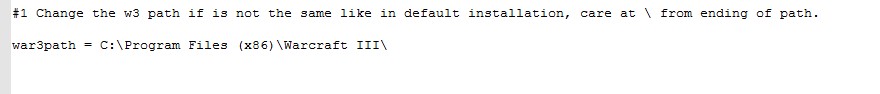
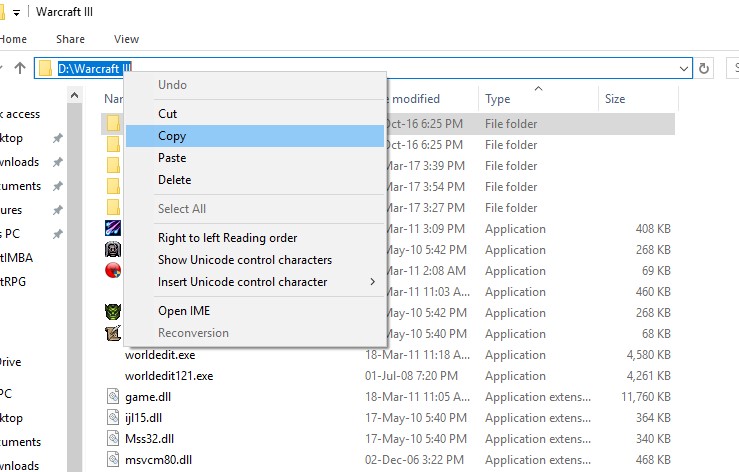
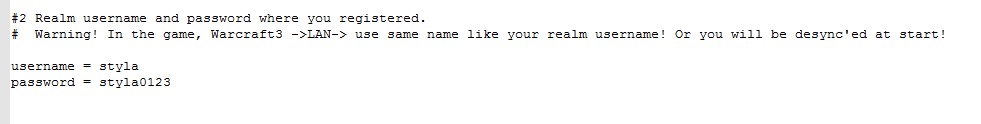

Unban IMBA legends players
in Archive
Posted
unbanned